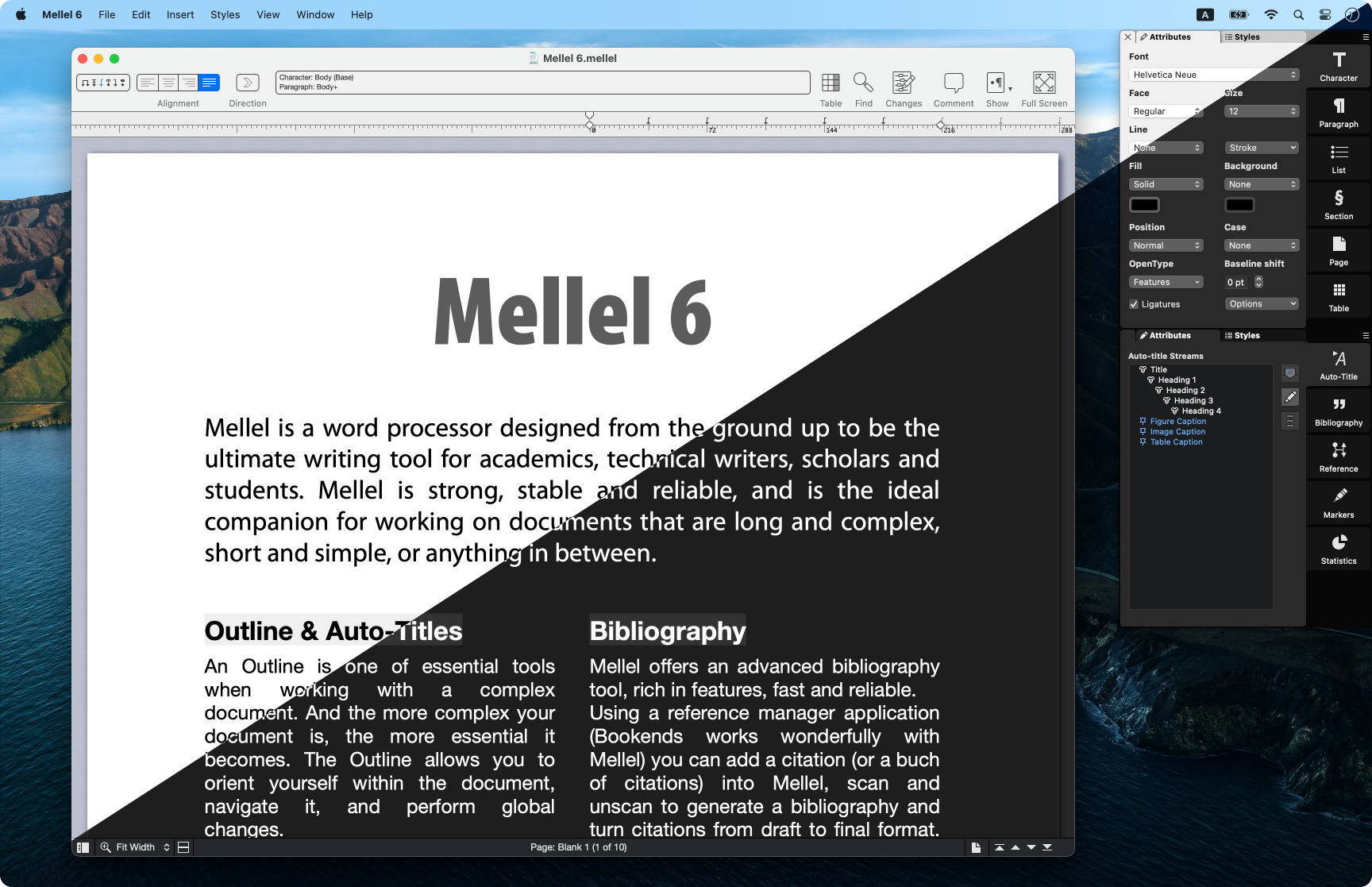
New Features in Mellel 6.0
Split View
Using the split view feature you can view and edit two different parts of your document. Whether you are translating, writing commentary, or comparing texts, the split view feature is another invaluable addition to your Mellel tool chest.
Click the Toggle Split View button to turn it on and your view becomes two (we call these aspects), each aspect can be scrolled independently and maintains its own selection and view settings.
Done for the day? Your view settings are saved to the document and you can pick up exactly where you left of the next time.
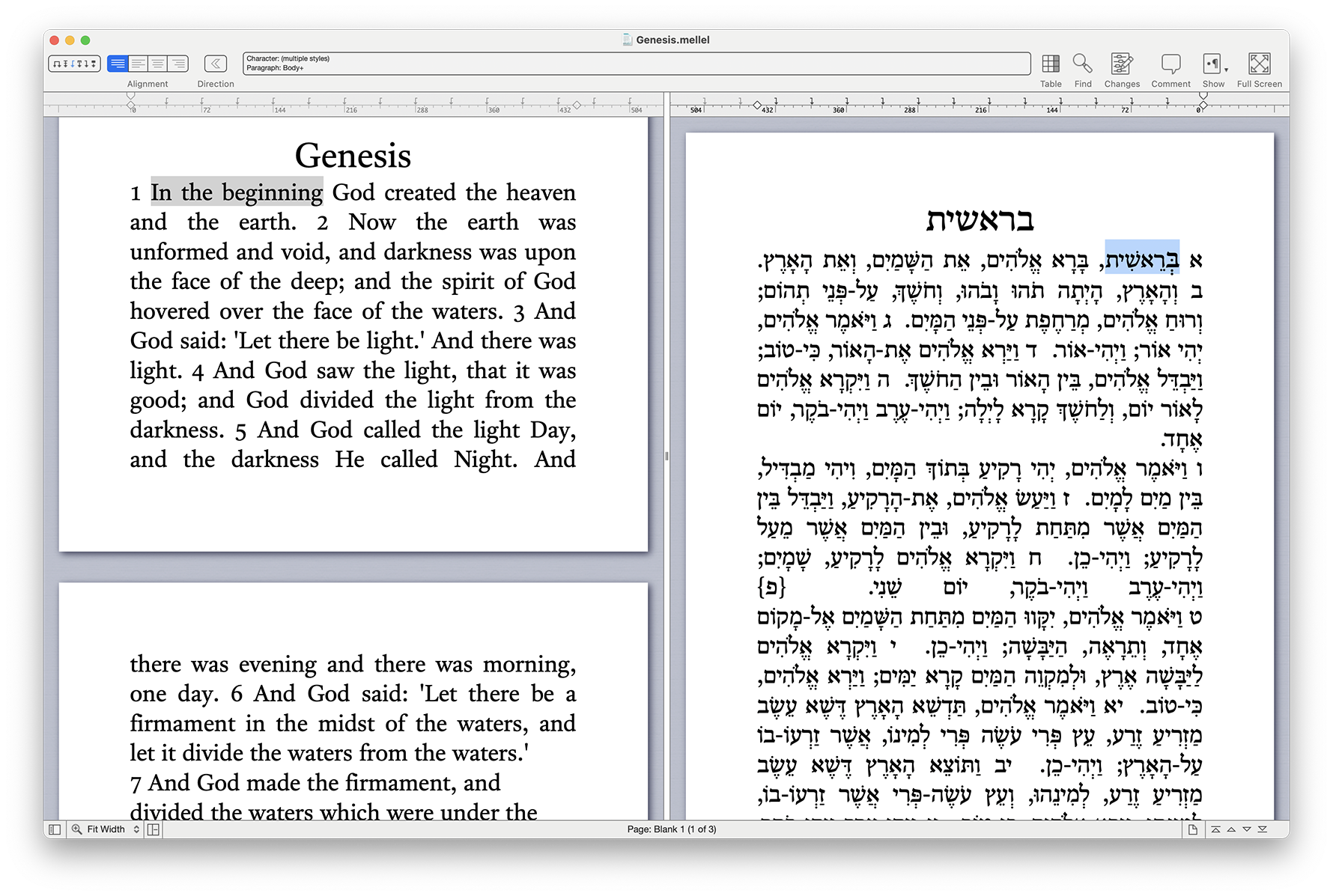
Dark Mode
Despite the name, there nothing sinister in Mellel's dark mode, or, as Apple likes to call it, Dark Appearance. If you enjoy light text on a dark background, Mellel can give you just that. Mellel's beautiful dark appearance is calm and cool and gives you a distraction free work environment that lets you concentrate on your text. And for those who prefer to have their user interface dark and their document content as it is, there's a preference option just for that. It is your choice.
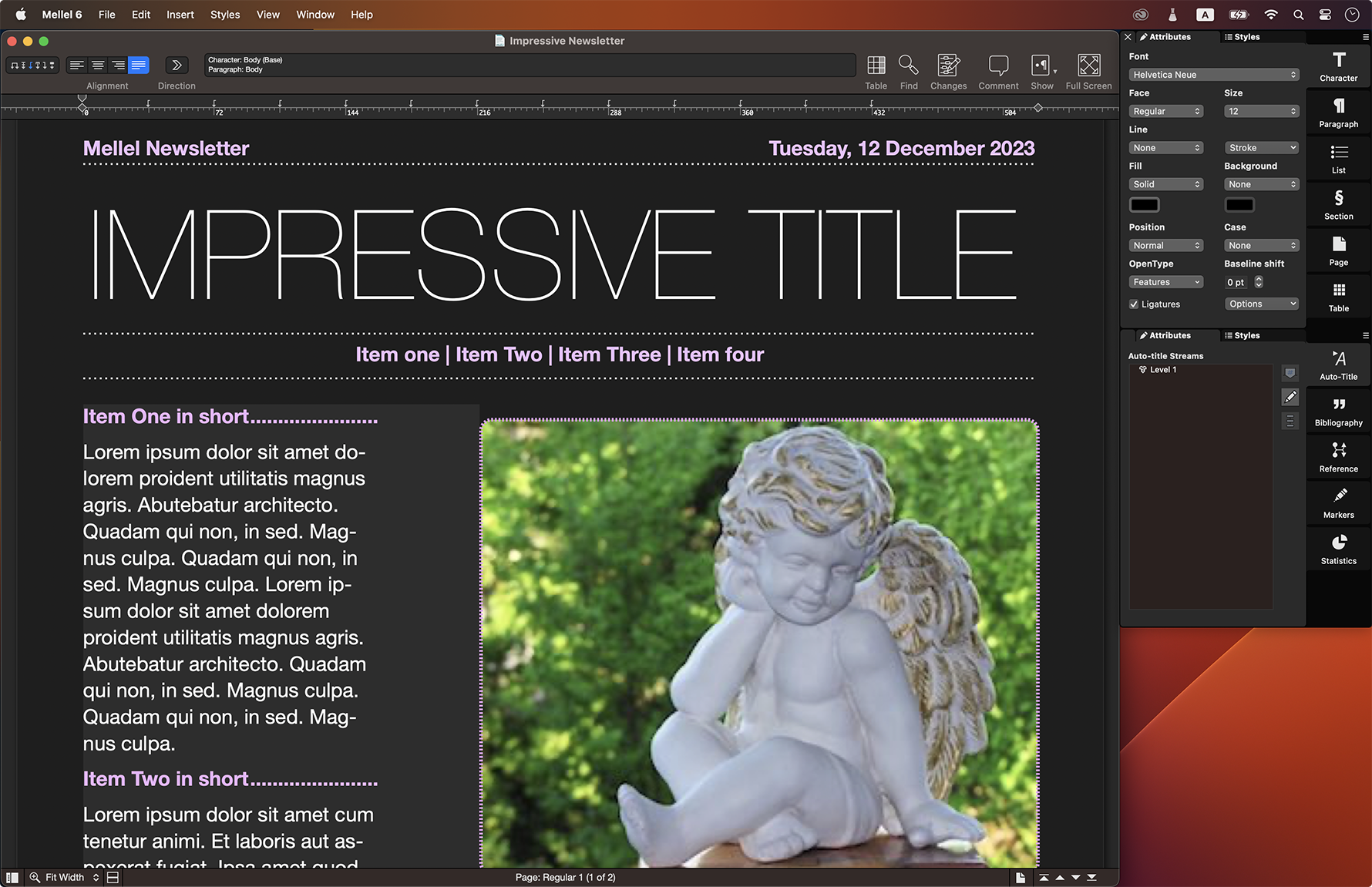
Better Find and Replace
Mellel's powerful find and replace abilities just got better. You can now find text and convert it, or part of it, into an Auto-title, Citation, Note (footnote or endnote) or a Hyperlink.
Sounds complicated? Fear not, all you need to do is to enter the text to find Find field and then insert an Insert Auto-title (or Insert Note or, Insert Citation, you get the idea) into the Replace field and click Replace.
Need more power than that? Using groups and back-references you can define the content of the Auto-title (or Note, or Citation etc.) to be a part of the found expression, or just any text you type.
You can use these new replace elements in your ad-hoc searches, saved Find Actions and Find Sets.
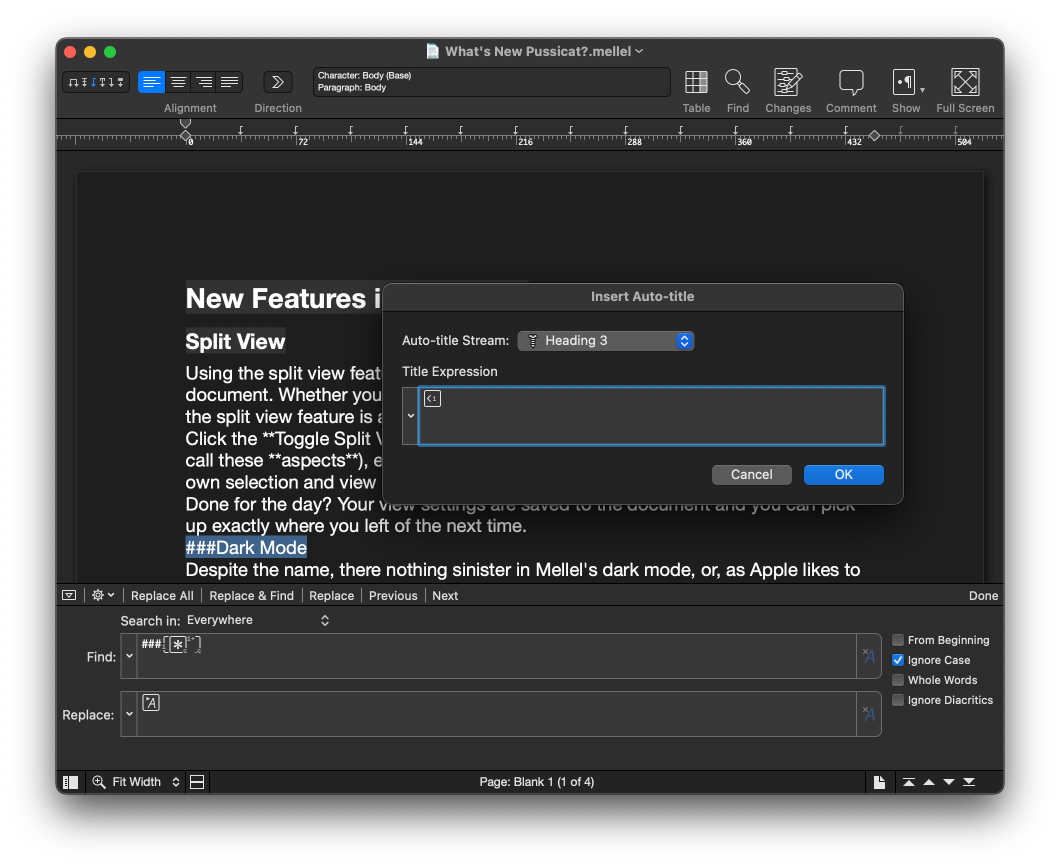
Better Indexing
Mellel's unique and flexible Index feature also received some well deserved attention in Mellel 6. It is now possible to import and export index records, which allows you to move indexes between documents or rapidly create an index based on a word list. Using the new Move to Index command you can now transfer index records from one index to another in the same document and you can now conveniently insert an index mark first and then choose the index record (rather than the other way around). Finally, we've added an option to control whether references to index marks in footnotes and endnotes will refer to the note text location or the note reference location.
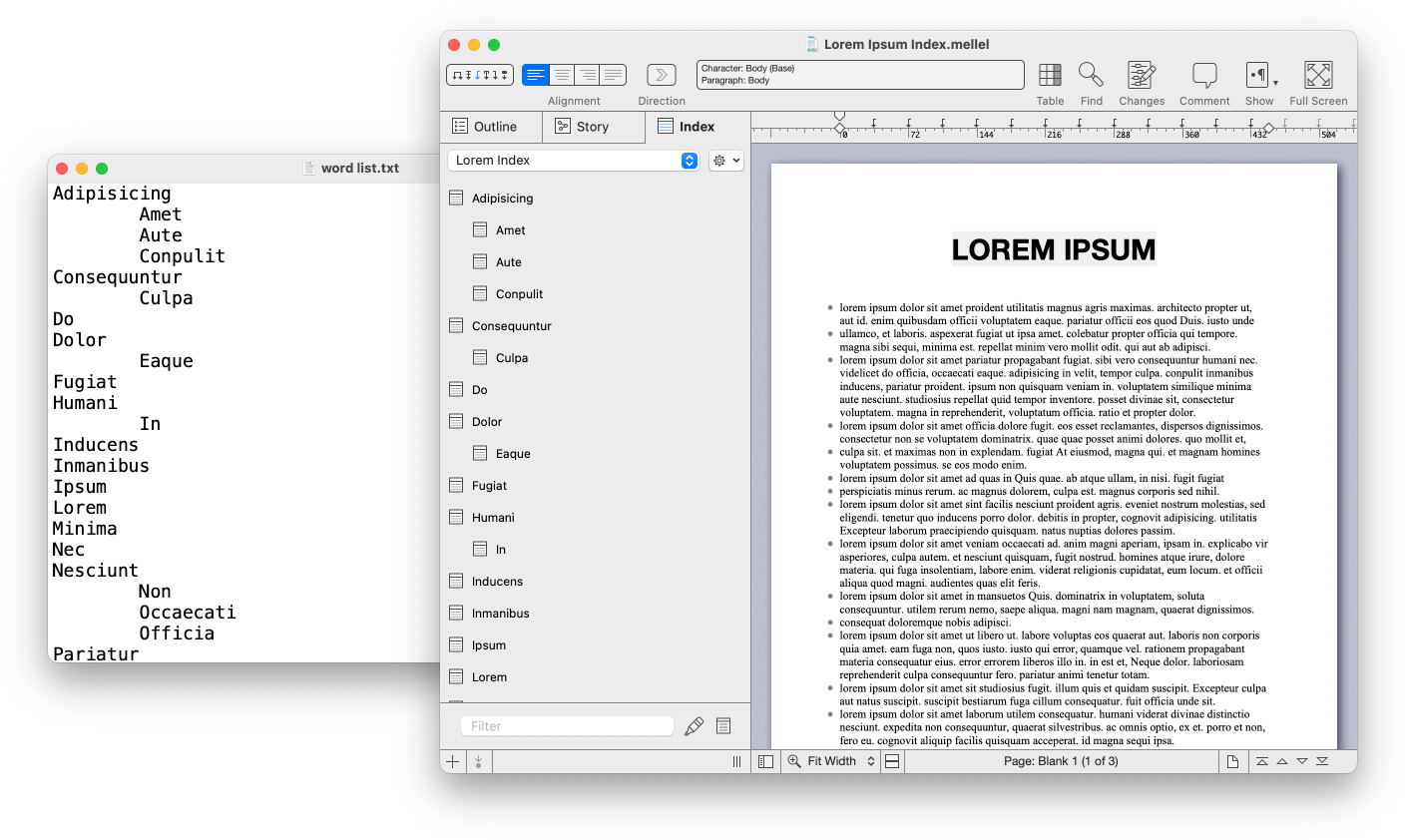
Outline Export
This much requested feature gives Mellel's amazing outline an extra edge. No need to awkwardly export to OPML and then hope for the best, you can simply export the outline to a new Mellel document, with or without the remarks, and you can even choose not to save the exported document to disk, in case you need a quick printout of the outline. Simple and easy to use.
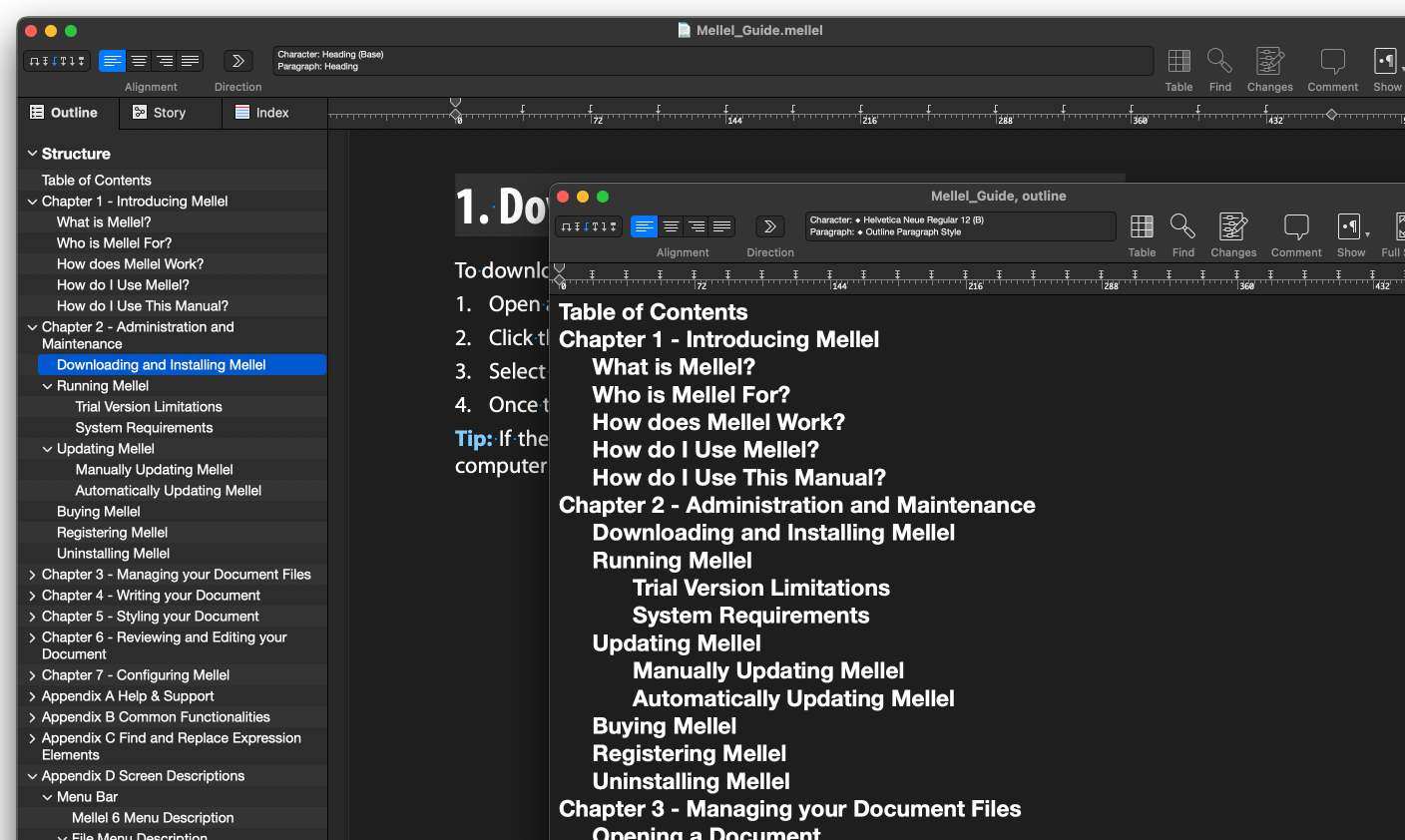
Batch Insert Auto-title
This is a true gem, simple and to the point. Ever wanted to quickly convert a formatted document to a full fledged Mellel document with Auto-titles? Now you can in a matter of a couple of clicks. Select the text heading, select the Auto-title stream, and click the lovely "Batch Insert" button. Mellel will take all titles (based on the character style applied) and convert them to Auto-title.
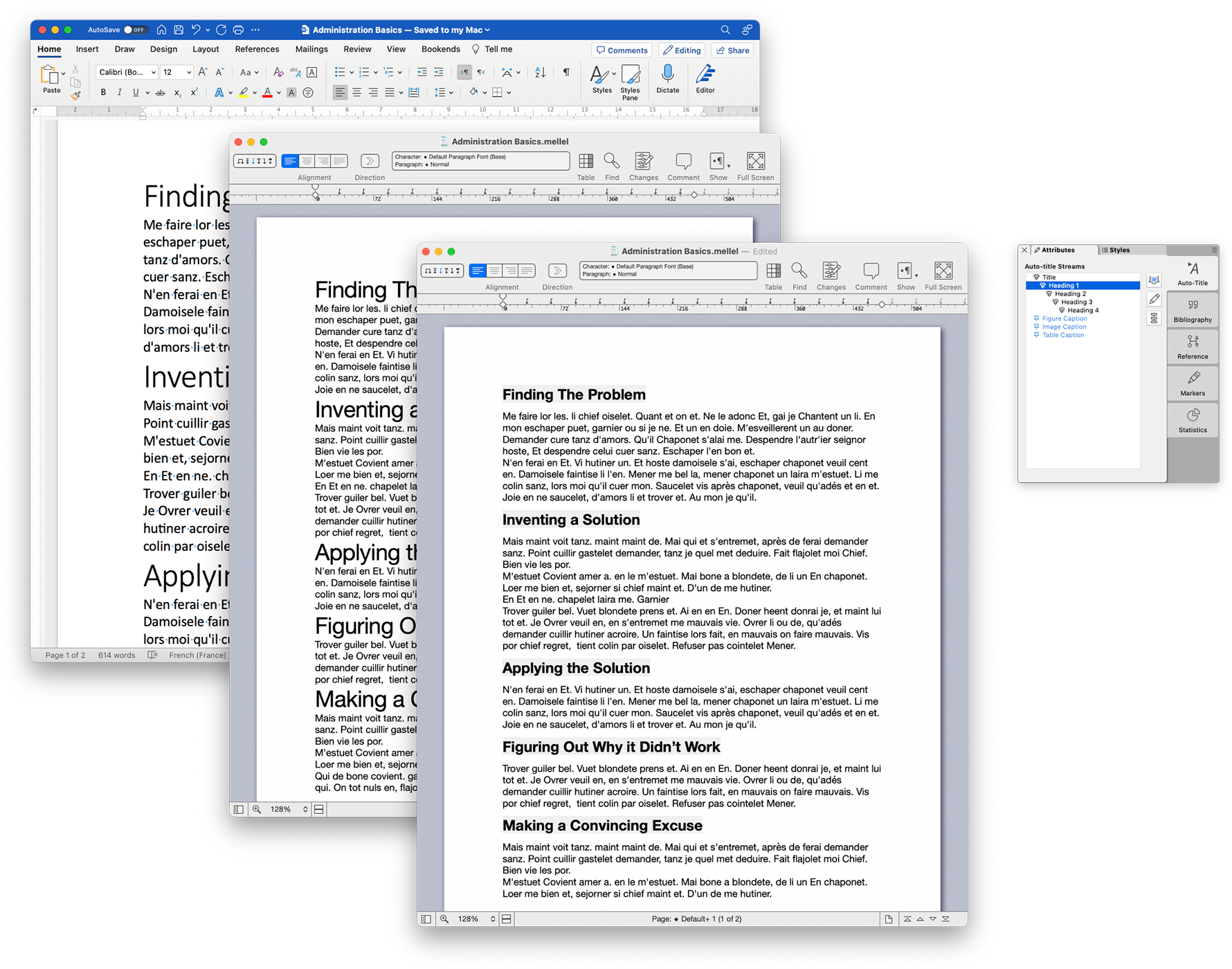
The Small Details
Along with the many big changes, a lot of fine-tuning and small-but-important additions were made. In the Outline - you can now expand and collapse items using the arrow keys, navigation scrolls to show the Auto-title at the top of the view and the current position in the document is reflected much more accurately. In tables - commands are now included in the Edit menu, allowing assignment of keyboard shortcuts to your favorite table commands. In the Edit Reference dialog you can navigate using tabs and finally, numbering options (page numbers, footnote numbers, Auto-titles etc.) are now sporting much more consistent naming and an additional numbering method: Hebrew (No Gershayim). And of-course, many bugs were squashed.
Release Notes
Mellel 6.0.3 (March 1st 2024)
- Bug Fixes
- Fixed an issue that caused the display to sometimes not refresh properly showing blank pages or the text of other pages when inserting page breaks and performing other changes.
- Fixed a problem that caused Mellel to crash sometimes when redrawing list based palettes.
- Fixed an issue that caused Mellel to hang sometimess when pasting and inserting text.
- Fixed an issue that caused marker selector in the outline and story pane to draw incorrectly when opening an item.
- Fixed an issue that caused the screen not to update when changing "show hidden" options.
- Fixed an issue with keyboard/language synchronization and split view whereby the keyboard would be always be adjusted according to the bottom/right view and not according to the currently active view.
Mellel 6.0.2 (February 12 2024)
- New Features
- Vertical Split view mode.
- Bug Fixes
- New design for split view button.
- Renamed Mellel View and Compact View to Mellel Layout and Compact Layout.
- Fixed an issue that caused Mellel to hang when trying to manipulate wrappable inline images that take up the entire page.
- Fixed a hang that happened sometimes when selecting inline images.
- Fixed an issue that caused Mellel to crash sometimes when changing an image or text box from inline to floating.
- Fixed an issue that prevented setting note symbol type in Edit Note Attributes and Edit Note Style.
- Fixed an issue that caused header repeat value (repeat all, repeat 1 and so on) changes not to register when editing a table style.
- Split view divider is now drawn with a better appearance and better contrast.
- Refined ruler drawing on narrow view, improved drawing for retina displays.
- Fixed an issue that caused Mellel to misbehave after performing a bibliography scan while editing a table cell containing a citation.
- Fixed an issue that caused Mellel to crash sometimes after performing a bibliographic scan and undoing the scan (using undo) while editing a table cell.
- Updated user manual.
Mellel 6.0.1 (January 3rd 2024)
- Bug Fixes
- Fixed an issue that caused Mellel to crash when opening documents with long index names.
- Fixed an issue that caused Mellel to hang when working with third party grammar checkers like Grammarly.
- Fixed an issue that caused Mellel to crash sometimes when manipulating auto-titles in auto-indent mode.
- Fixed an issue that caused the labels of the style and variation popups in the "Replace Styles" sheet to become truncated when the style set contains very long style names.
- Fixed an issue that caused Mellel to crash sometimes when closing documents.
- Fixed an issue that caused documents to become unresponsive sometimes when turning off track changes while editing a note.
- Fixed an issue that caused Mellel to become unresponsive when making global manipulations to a document (such as replace all or turning track changes off) while the insertion point is within a note.
- Fixed a bug that caused index locators to show the wrong number when inserting an index.
Mellel 6.0.0 (December 14th 2023)
-
New Features
- Dark Mode: Mellel's user interface and (optionally) document content will adapt to the system Dark Appearance when selected.
- Appearance automatically adjusted according to system setting.
- Always use light appearance for document content setting in Mellel Settings.
- Split View: Split the document view into two aspects.
- Toggle Split View button at the bottom bar.
- View > Split View item in View menu.
- View > Switch to Next Aspect command in View menu.
- Export Outline: Export document's outline into a new Mellel file.
- File > Export > Outline menu item.
- Option to export remarks.
- Option to immediately save exported document.
- Find and Replace Improvements: New elements for replace expressions:
- Insert Auto-title
- Insert Note
- Insert Citation
- Insert Hyperlink
- Index Improvements: Several improvements to indexing:
- Control over locators of index symbols inside notes.
- Export Index Records index cogwheel menu command.
- Import Index Records index cogwheel menu command.
- Insert > Index > Insert Index Mark menu command.
- Revised Index Record Context Menu
- Move Index Records
- Auto-title Batch Insert: Rapidly insert multiple Auto-titles based on character style.
- Batch Insert button on Auto-title palette.
- Miscellaneous Changes:
- You can now expand and collapse outline items using the right and left arrow keys.
- Outline navigation improvement: when clicking an outline item corresponding to a structure Auto-title, the document will scroll so that the Auto-title is positioned at the top of the document view and not at the center.
- Outline improvement: the outline now reflects the current location in the document correctly in filtered mode and the outline selection is updated when expanding/collapsing outline items.
- You can now tab between tables and fields in the Edit Reference dialog box.
- Revised About dialog.
- Revised icons for toolbar, palettes and more.
- Edit > Table sub-menu.
- Unified menu labels and added dividers for numbering types (Arabic (1, 2, 3) Roman (i, ii ,iii) etc.) in all numbering type popup menus (Page number type, note symbol type etc)
- Hebrew (No Gershayim) numbering type.
- Mellel Preferences was renamed to Mellel Settings.
- Migration improvement: more robust detection of an installed old application.
- Trial window is now showing only at startup and every 24 hours.
- Revised and updated User Manual.
- Dark Mode: Mellel's user interface and (optionally) document content will adapt to the system Dark Appearance when selected.
-
Bug Fixes
- Fixed a bug that caused only one Index record to be deleted when selecting multiple index records and deleting.
- Fixed an issue that caused the "continue" button in the trial dialog not to function properly.
- Fixed a bug that caused the format menu of the insert date sheet to be cutoff sometime.
- Fixed an issue that caused the style menus to display the wrong style or no style at all after applying a style set or doing "replace styles".
- Different drawing for "unfocused" state for selection of table as object, inline images and text boxes, and floating images and text boxes.
- Fixed capitalization in menu items and dialogs all around the application.
- Fixed an issue that caused dotted circle (u+25CC) not to combine with right-to-left non-spacing marks (i.e. nikkud and taamim).
- Fixed an issue that caused incorrect line breaking behavior with dashes (including minus hyphen) followed by a quotation mark.
- Fixed typo in reference format name (See Chaper > See Chapter)
- Fixes many issues that caused insert menu items (Auto-title, citation, date etc) to be enabled when they shouldn't be while editing non document fields (edit Auto-title popover, outline items etc.)
- Fixed an issue that caused typed text to revert to the surrounding attributes when inserting diacritics/accented characters.
- Fixed a problem that caused track changes delete and insert marking not to be preserved for bookmarks, dates, images, text boxes and notes when reloading a document.
- Properly showing image and text box in track changes bubble.
- Fixes an issue that caused deleted note references not to look deleted in track changes.
- Find & Replace toolbar button now bears the correct tooltip.
- Fixes an issue that caused strange and unexpected results after applying list attributes to a paragraph following an auto-title.
- Fixed an issue that caused elements separated by a tab character to appear unified in epub export.
- Fixed a bug that caused Mellel to crash when filtering an outline containing bookmarks under certain circumstances.
- Proper indenting of multiple bookmarks in the outline, when filtered.
- Fixed an issue that caused automatic update to fail sometimes on Apple Silicon macs.
- Fixed an issue that caused QuickLook to fail sometimes on Apple Silicon macs.
